-
Icon
In Windows 10 > Right click on the program icon > Left click on 'Properties' > Choose the 'shortcut' tab > Click on the 'Change Icon' button > Browse to the location of your custom Icon > Note in the Browse 'Change Icon' window the filled in blank on the bottom right with the acceptable icon extension names (.ico etc.) > Choose the icon you want and click 'OK' and 'OK' again until you are out of the windows.
 Posting Permissions
Posting Permissions
- You may not post new threads
- You may not post replies
- You may not post attachments
- You may not edit your posts
-
Forum Rules




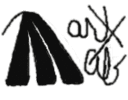

 Reply With Quote
Reply With Quote