-
Thankís for the kind words every one 
I realised recently that Iíve been hanging around these forums for nearly 10 years now and started using AR back in v2 but Iíve never shared any of what Iíve done with AR with you good folks.
That combined with Juneís gentle prodding, and I thought I might post some more odds and ends here.
As for any watercolour tips I may have June, lets seeÖ
I always have one or more layers at the top of the layer stack set to Overlay blend mode. These layers will be images, B&W or colour, of real textures like painted surfaces, stone, sand, water or me just splattering AR paint around, but it all adds more texture and life to the underlying paint layers. (And play with the layer opacityís too!)
Donít rely on the watercolour brush to do it all. Iím always using the Knife Tool to give hard and soft edges to the brush strokes.
One of my favourite sets of watercolour blenders for doing this were kindly donated to the AR community by user screenpainter in his post; So Sumi why donít you? You can find them here: https://forums.artrage.com/showthrea...896#post375896
In fact feel free to use any tool you like while painting if it gives the effect or look you want!
Also experiment with different canvas textures for different layers this will also greatly vary how a brush stroke can look.
But if you really want specific tutorials on replicating a watercolour paint look in AR then I donít think you can do better than the advice and tips given by users Steve B & Someonesane;
Steve B videos: https://www.youtube.com/user/cloudof...sort=da&view=0
Someonesane: https://www.artrage.com/into-the-sta...y-someonesane/
And now an old watercolour from 2016 of a cat for you June, well a panther actually.
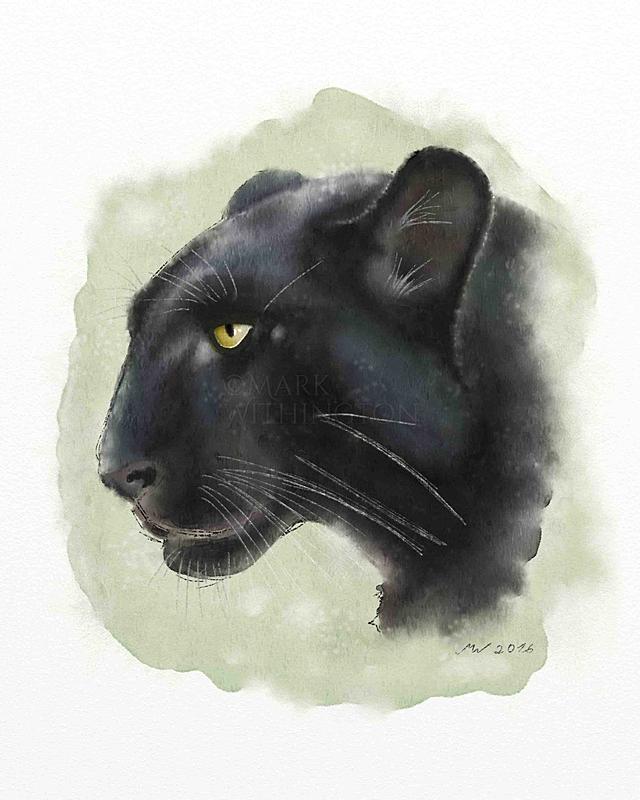
 Posting Permissions
Posting Permissions
- You may not post new threads
- You may not post replies
- You may not post attachments
- You may not edit your posts
-
Forum Rules
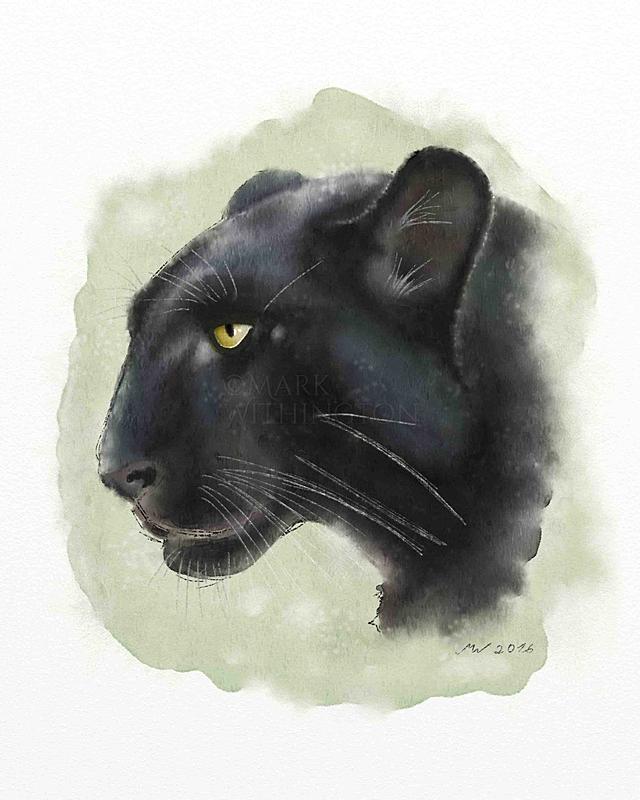






 Reply With Quote
Reply With Quote