I'm not sure how to explain this without a picture.
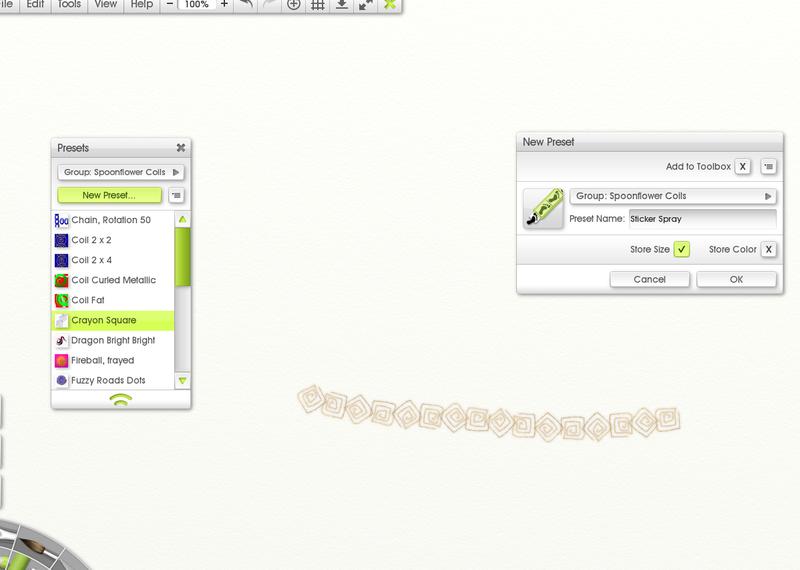
The little square to the left of your "New Preset" can be clicked to capture a pic of the new sticker spray. It temporarily clears everything on your screen except the little square that you can then move to capture a bit of your new sticker spray.
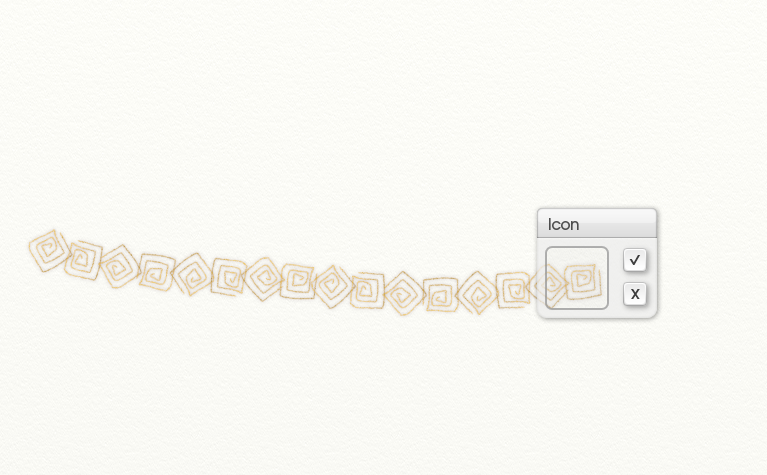
After you click the checkmark, your capture will display next to the sticker spray name.
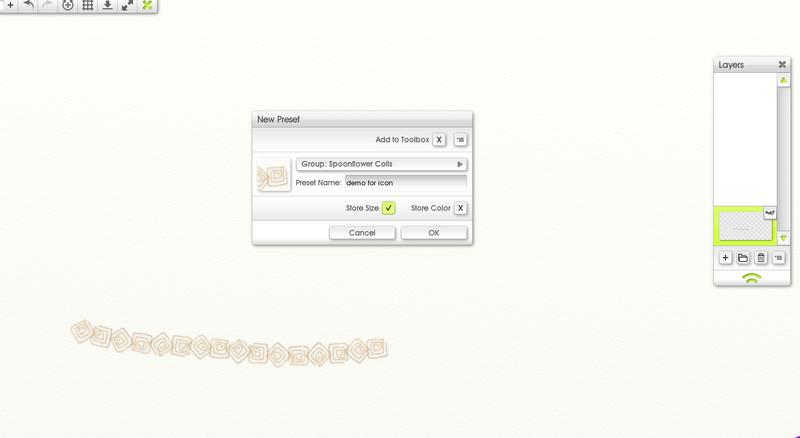
I hope this helps...
Sue Ellen.