some very nice work here! Painting with artrage or any digital software that emulates traditional media sometimes requires a new workflow and thought process to translate what you would do
with traditional media into how to get that look in artrage. for example to the a stipple look please investigate using the Sticker spray tool and the Art Brushes group, in there you will find some amazing tools. by spraying some Airbrush Spats on a new layer above your main drawing you can add the stipple and erase away any stray dots, and adjust the blend mode to multiply or some other and the opacity of that layer. Just some ideas for you to explore..



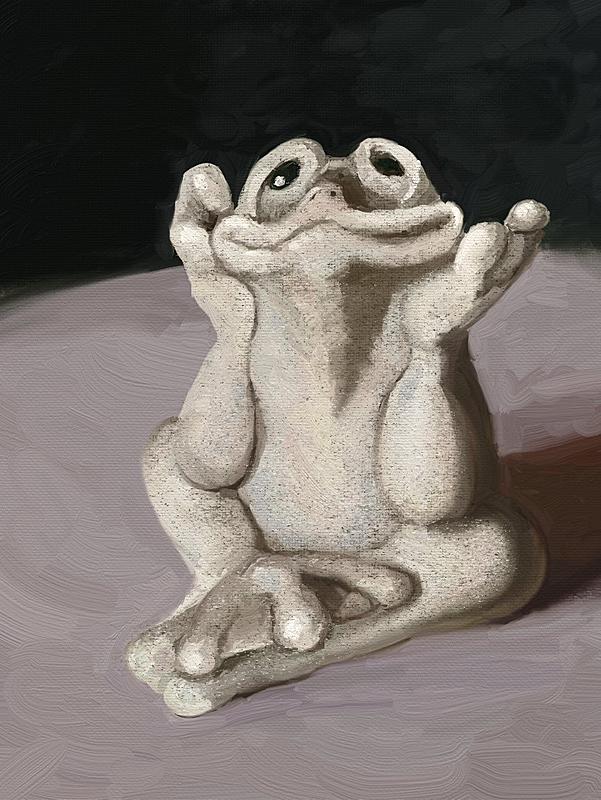








 Reply With Quote
Reply With Quote
