Thank you so much! I was getting so frustrated with my stencils I was about to just give up and throw my tablet haha! good thing my husband was there to stop me
Thank you so much! I was getting so frustrated with my stencils I was about to just give up and throw my tablet haha! good thing my husband was there to stop me
Check out my Etsy shop: www.etsy.com/shop/MeggerzTouch
My ArtRage Forum Gallery: http://members.artrage.com/gallery/38468
Deviant Art: http://meggerztouch.deviantart.com/
Yeah, I can not seem to get it to work right, not sure if I have a failing pregnant brain or what. Here is one of the images I have been trying to turn into a stencil.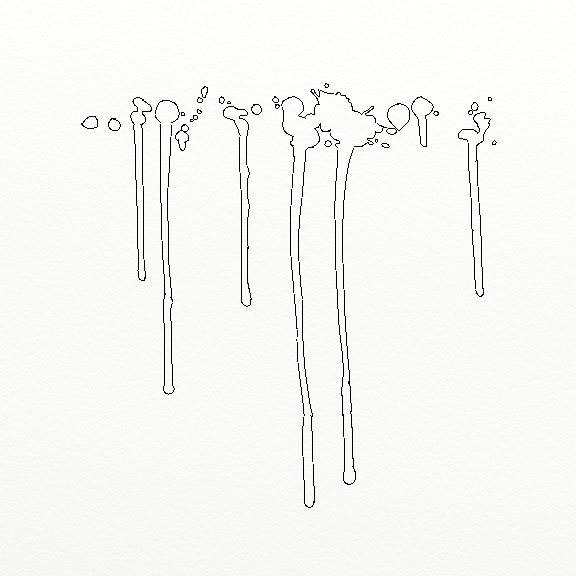
Check out my Etsy shop: www.etsy.com/shop/MeggerzTouch
My ArtRage Forum Gallery: http://members.artrage.com/gallery/38468
Deviant Art: http://meggerztouch.deviantart.com/
Okay, here's what you're probably looking to accomplish:
...and here's some pointers for them:
• It's usually a good idea to turn off the 3D lighting in ArtRage when making stencil, because otherwise the canvas will be brighter on one side. Turning it off, will also remove the canvas texture, which is good, because in most cases you won't want the texture in the stencil anyway.
♦ To turn off the lighting by going to View → Canvas Settings and un-checking the "Canvas Lighting" option.
• As shown in the image above, you want the areas where paint should go through, to be dark. The darker the area is, the more paint will spill through. So an area with Pure Black will allow the fullest amount of paint through it. If an area is a shade of grey, it will only allow a certain amount of paint through it.
• Any area that is a Pure White, will completely block paint from getting through. Borders should always be Pure White.
Here's an example of it in use:
• NOTE: The highlights and shadows were added by hand, using the Airbrush. Because the stencil was in place, I didn't have to worry about going outside of the lines.
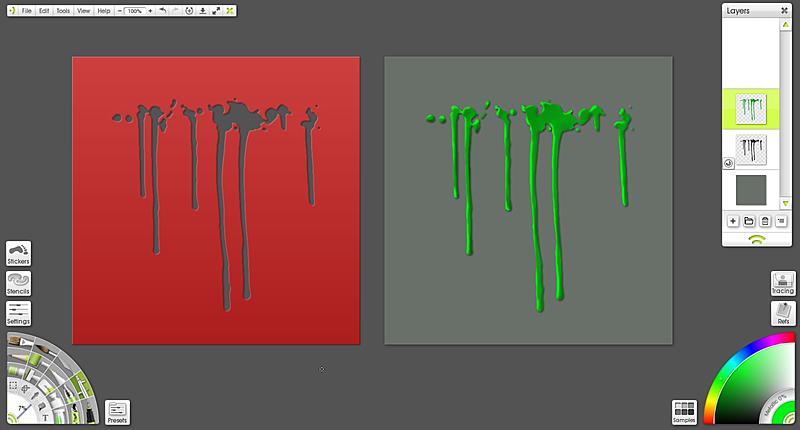
Nothing is easy to the unwilling.
THANK YOU!!!!!! and thank you for your patience and consistence with helping me on this subject, i am super satisfied with the outcome! i can not wait to make more ink drop stencils! and then i shall share them all on these forums!
thank you!Attachment 81340Attachment 81341
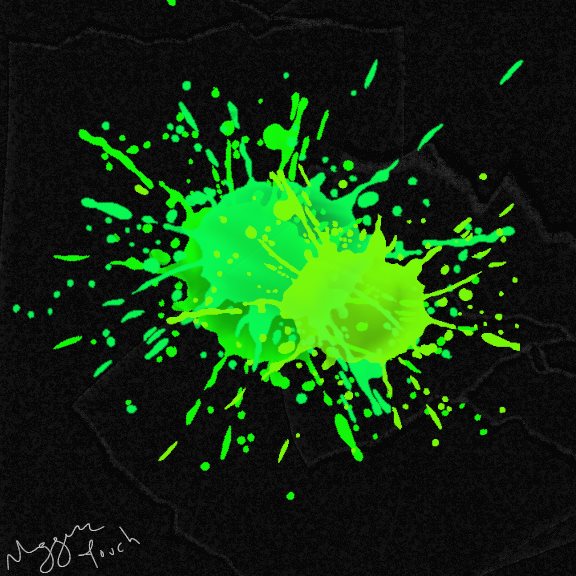
Check out my Etsy shop: www.etsy.com/shop/MeggerzTouch
My ArtRage Forum Gallery: http://members.artrage.com/gallery/38468
Deviant Art: http://meggerztouch.deviantart.com/
No problem
Nothing is easy to the unwilling.
Thank You! This is very helpful!
Get Unique Art at most inspiring Art Galleries in Dubai
There are some REALLY talented people! But I don't know how to post my own work on, I have set up some folders in my profile, but how do I get my work into them!?
this is really great
To prevent spam, you are only allowed to post URLs to other sites after you have made more posts to the forum.
how to avoid this error?