-
Hi Mark, thanks for info how to change the preset icons. I thought they might actually have been the same in the past, but was too lazy to double check on my old Windows laptop which takes forever to startup.
I think Deselect keyboard shortcut problem might just be a Mac M1 thing if it’s ok for you. I mentioned it here:
https://forums.artrage.com/showthrea...ice-by-default
The main thing is to keep the main thing the main thing!  Mac mini (M1, 2020), macOS Sonoma 14.4.1, ArtRage Vitae v7.1.4
Mac mini (M1, 2020), macOS Sonoma 14.4.1, ArtRage Vitae v7.1.4
-
You should be able to reset the command yourself in the Keyboard Shortcuts panel.
In your other post you showed ‘Canvas Settings’ as sharing the same shortcut. By default ‘Canvas Settings’ should have no key command pre installed, so if it is still using command+D clear it.
Then in 'Selection Commands' reset command+D as the shortcut for 'Deselect All'.
Dose that work?
-
Thanks Mark.
I think the problem is I couldn't find the location in keyboard shortcut options to clear it.
It's listed under the View menu but I don't think there's a corresponding section in the keyboard shortcut settings.
There is a Canvas commands section but it's not listed there.
The main thing is to keep the main thing the main thing!  Mac mini (M1, 2020), macOS Sonoma 14.4.1, ArtRage Vitae v7.1.4
Mac mini (M1, 2020), macOS Sonoma 14.4.1, ArtRage Vitae v7.1.4
-
Good morning Sir!
Actually the shortcut for the ’Canvas Settings’ panel is hiding in the ‘Panel Commands’ tab.
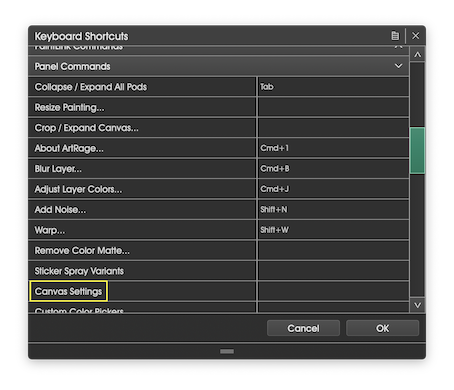
-
Ah ha, thanks got it. All sorted. I also had to restart ARV for the change to take root.
The main thing is to keep the main thing the main thing!  Mac mini (M1, 2020), macOS Sonoma 14.4.1, ArtRage Vitae v7.1.4
Mac mini (M1, 2020), macOS Sonoma 14.4.1, ArtRage Vitae v7.1.4
 Posting Permissions
Posting Permissions
- You may not post new threads
- You may not post replies
- You may not post attachments
- You may not edit your posts
-
Forum Rules






 Reply With Quote
Reply With Quote