-
This worked in UltraMon
OK, I tried the following in UltraMon and it worked for me in ArtRage6 and ArtRage Vitae.
Right click on the UltraMon icon (I have it on my taskbar) > Options > click on the 'Hotkeys' tab > choose 'Move window to next monitor' >
Click on 'Add Hotkey 'button' > Enter desired hotkey, I tried ALT M by holding down the 'ALT' key while tap on 'M' (for Monitor), 'Alt +M' will show in shortcut blank > Click on 'OK' and then on the UltraMon Options box 'OK' again.
I previously noticed that on Maximized screen, the title bar was off the screen on ArtRage6 and ArtRage Vitae (on the XP-PEN 22R). In any event, the above fix was able to move ArtRage from screen to screen on 6 and Vitae.
 Posting Permissions
Posting Permissions
- You may not post new threads
- You may not post replies
- You may not post attachments
- You may not edit your posts
-
Forum Rules




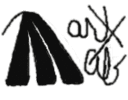

 Reply With Quote
Reply With Quote