-
Hi Breezy!
On my stylus, I can set one of the buttons to "Shift". But that doesn't work anyway, because I can't press both buttons at a time, and you will always need to press two buttons to zoom.
I think the best solution for you would be to use the "Canvas Positioner" (Screenshot). If you click on that button up there in the menu bar, you will get this round panel. If you drag with the sylus in the upper field, I marked with an arrow, you can zoom the canvas. You can even zoom in steps, rotate and move the canvas with this panel. Just test it out.
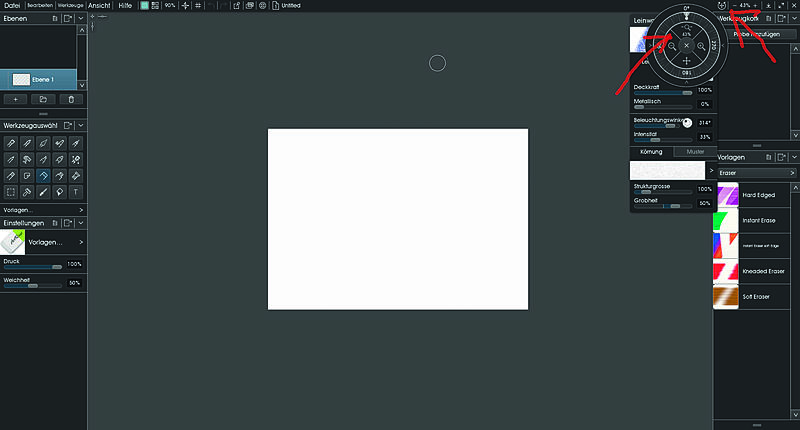
Last edited by Somerset; 04-14-2021 at 08:10 PM.
Tags for this Thread
 Posting Permissions
Posting Permissions
- You may not post new threads
- You may not post replies
- You may not post attachments
- You may not edit your posts
-
Forum Rules
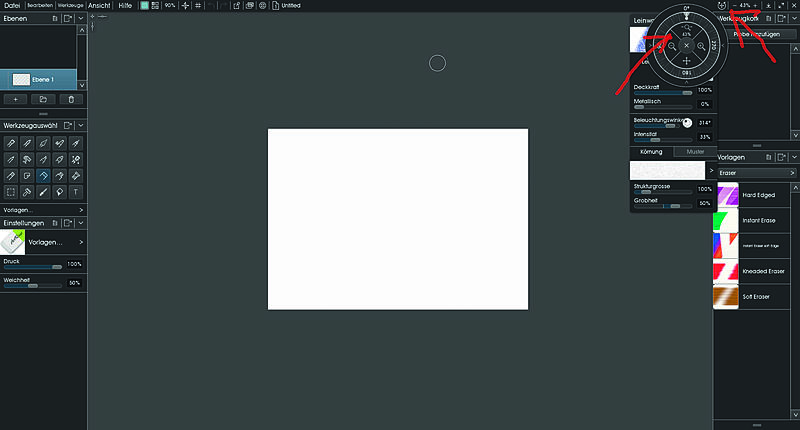





 Reply With Quote
Reply With Quote
