-
some bug reports and requests
I just bought Artrage and I'm enthusiastic about this product, mostly for its oil color mixing quality.
Feature request: I really miss scrubby zoom (hold Z and drag the pen, like in Photoshop or in Rebelle).
---
bug report: if I paint with quick strokes, sometimes ArtRage seems to miss the movement and only paints a dot.
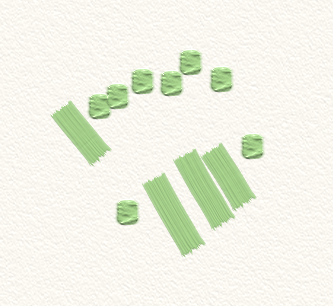
These are exacly the same stokes, but ArtRage seems to miss the movement most of the time. This problem was very serious, until I enabled "use realtime stylus" in the options. Then the problem almost disappeared, but not completely. Sometimes it still happens:

Is this a bug? it's forcing me to move the hand slower than I would like...
---
Reference window - bug report: The pan icon

doesn't seem to work properly. the mouse pointer (even if hidden while dragging) seems to get stuck on the screen edge while panning, so I can't pan to see all the picture. This is very painful...
----
Reference window - feature request: I feel there shouldn't be a pan icon at all. I miss being able to pan the reference image by right mouse dragging , and zoom the reference image by mouse wheel (like in Rebelle). Currently, these actions move the reference window itself, which instead should IMHO be done by dragging a titlebar (or the pin).
---
Another slight issue I have is that the color picker is rotated WRT photoshop: saturation is to the right in photoshop

but is to the top in ArtRage:

Consider that people often switch to and from ArtRage and Photoshop, so it is painful if these frequently used things change position. 
I think that's all for now. Thanks for your attention 
 Posting Permissions
Posting Permissions
- You may not post new threads
- You may not post replies
- You may not post attachments
- You may not edit your posts
-
Forum Rules






 Reply With Quote
Reply With Quote