No i really don't think that's the case.
https://www.youtube.com/watch?v=1N4XDOYFtjw
No i really don't think that's the case.
https://www.youtube.com/watch?v=1N4XDOYFtjw
Anyway what i like about this Color Picker, is that it shows the Color ranges incrementally in those 'cells', like a simplified range to pick from.
Could that be done programatically?
Like a sort of cellular filter applied to the Color Picker?
When he changes color by selecting the outside edge colors, the cells in the color picker update.
I agree with the DaveRage's opinion about the problem:
My experiment:
1. copy the c.p.; 2. Paste in the IrfanV;3.Dec. the c. depth. 4. And got the following img:
Attachment 97458
Can you analyze that video? E.g. I pass my video through a filter to extirpate any P-info.
But the q. — „Could that be done programmatically?“ — is highly interesting.
I see so you're able to replicate, very good.
I agree with you about it.
I thought it was being done via some filter.
I like the image you've created.
It's much more akin to oil painting isn't it?
The normal color picker gradiant is to granular, too fine.
This cellular look is nice.
Visual Mathematics!
What do you think?
Do you think anybody can actually do something like that or this wishful thinking?
If you download the image below, you could add it as a custom colour picker.
This only really works if the colour picker is set to HS/L mode.
To do this, click on the current colour at the bottom right of the picker and choose HS/L Picker from the list.
Now add the custom colour picker like this:
Click the current colour at the bottom right of the picker and choose 'Custom Colour Pickers'
The custom colour picker panel will open.
Choose a group to add the new picker on the left ( I just chose 'Pickers )
Click the 'Import Picker' button then browse to the image file you downloaded ( Cellular Picker.png ), select it and choose 'Open'
You should then see it added to the current custom picker group.
Click it and close the panel.
This was made using a similar method to the one Roma Golich described.
I took a screenshot of the colour picker, pasted it into Irfanview, cropped it then reduced the colour depth
I hope this is of some help!
EDIT: Replaced image with a better version
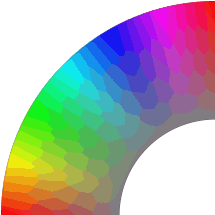
removed removed
Last edited by roma Golich; 04-17-2019 at 07:49 PM.