D. Feeley
Nicely done.
Really nice. Looks photographic, only focused with more intent to show space and staging and all that. Good depth.

"Not a bit is wasted and the best is yet to come. . ." -- remembered from a dream
Thanks jmac and D Akey.
D Akey, photographic without photos. That's what I intended, but photos of the actual aircraft are pretty rare, since it was a classified reconnaissance program. in-flight photos are non-existent. I was able to get a view with depth by creating 3D models of the aircraft and islands and then trying poses until I was satisfied. It's a technique that I've used a few times and it's especially useful in digital art programs. Here's a view of the wireframes of the subjects.
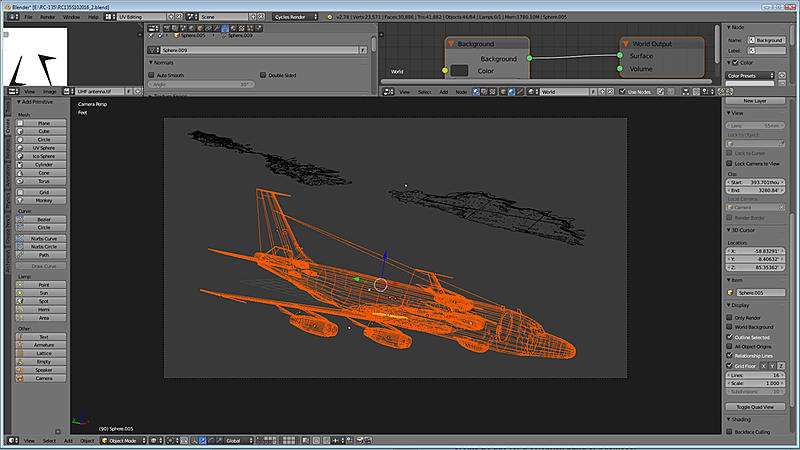
D. Feeley
Resourceful! How do they render just in 3D, with the world and all? I was toying with the idea of using 3D models as models. Not there yet with my beginner status, but it sure opens the door.

"Not a bit is wasted and the best is yet to come. . ." -- remembered from a dream
Here are the models in Blender after basic materials and mapped textures are added and after rendering the scene. You can create the textures in Photoshop or ArtRage and put as much detail as you wish in them. Details can be corrected or added in ArtRage itself later on. Once you're satisfied, you can do a render to base your painting on. I just use Blender to set up the perspective, but there are other 3D programs such as VUE Esprit which would allow you to create a virtual world of your choosing to set your models in.

D. Feeley