-
Someonesane: Could you do a screen print of where the "With Lighting" and "Expand Area" settings are please? I have opened up the settings panel for the Color Sampler Tool and my version (Desketop 5.0.4, Mac) does not have those options listed.
This did cause me some grief yesterday when I was sampling a black of a painting and after I posted my final painting I noticed the black I sampled wasn't really black compared to the colors around my selection.
Last edited by HwyStar; 06-20-2017 at 04:53 AM.
Robert Hopkins
-
Hello HwyStar,
Those options can be found on the Colour Sampler Tool’s “Settings” panel.
And there are also some included Presets that come with AR5 too.
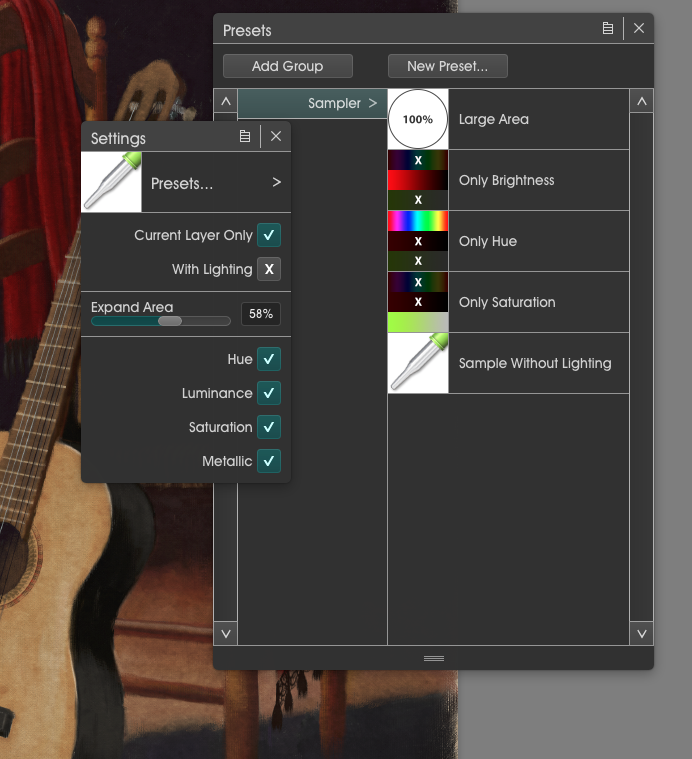
-
Ahhhh! Perfect! Thanks Mark!
Robert Hopkins
-
So that nobody else gets confused like I was, you can get to the settings by clicking on the color picker tool in the tool picker section:

Thanks guys!
Robert Hopkins
 Posting Permissions
Posting Permissions
- You may not post new threads
- You may not post replies
- You may not post attachments
- You may not edit your posts
-
Forum Rules





 Reply With Quote
Reply With Quote