Nice Tutorial fugu-guy 

Originally Posted by
dcahall

How did you get two copies of the reference open?
I usually use my shortcut key (which can be changed), but here's a couple of ways to open the Reference panel, to add them via the "New" button:1st Method:
1 - Click on View...
2 - ... the select Reference Panel, to open the Reference Panel.
3 - On the Reference Panel, click on the "New" button, to add additional reference images.
2nd Method:
A - Click on the
Reference pod to open the Reference Panel
• NOTE: If you haven't already selected a reference image, clicking on the pod will directly open your image browser instead, because AR assumes that you're planning to open your first reference. Otherwise, the Reference panel should appear.
B - Click on the "
New" button, of the Reference panel, to open a new reference image.
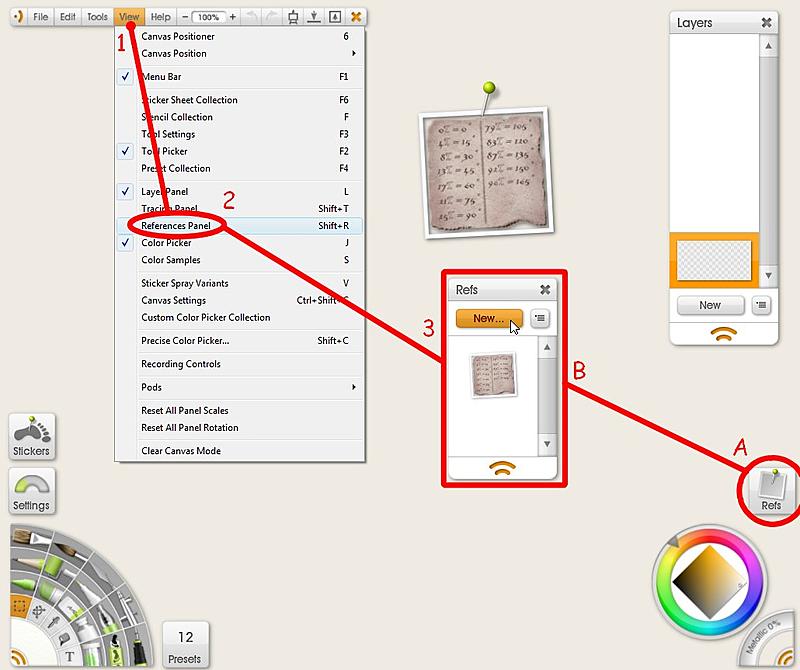
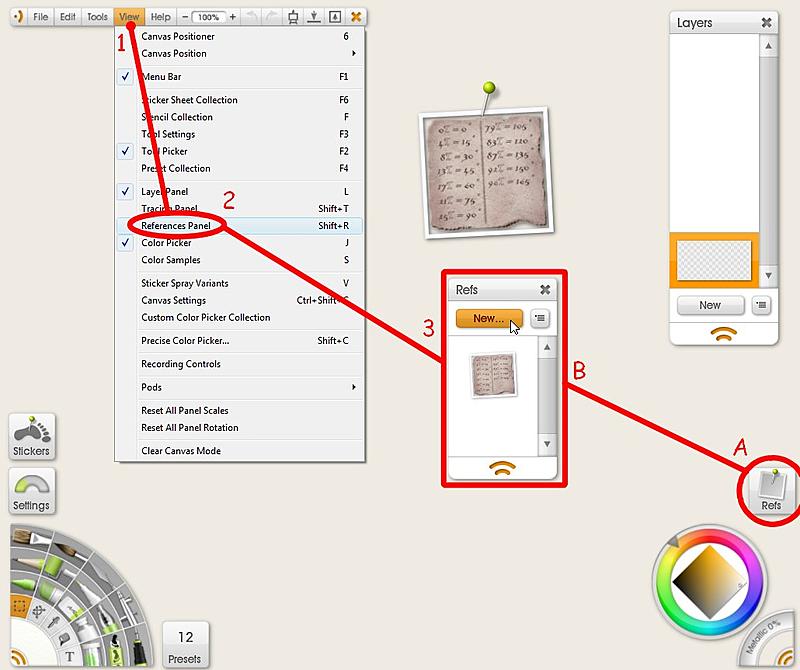







 Reply With Quote
Reply With Quote