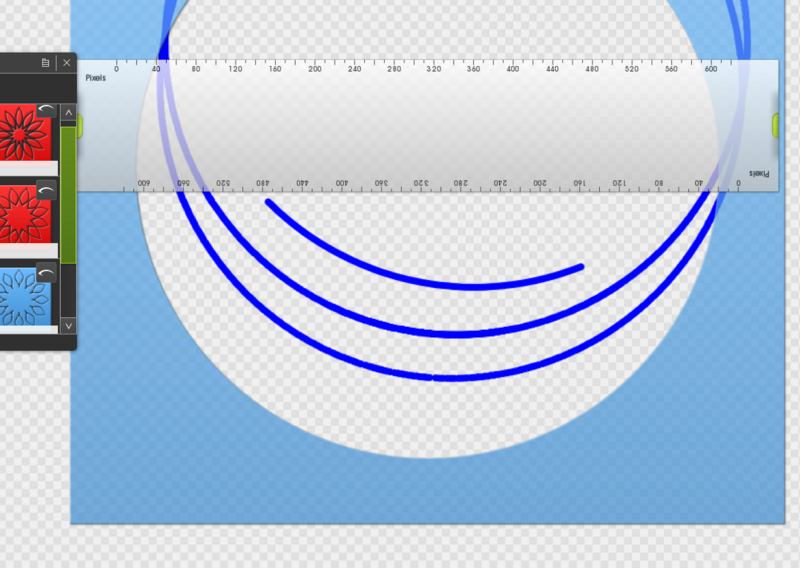-
Glad you found a solution!
-
How big does the stencil need to be to avoid jagged edges? I have long had this problem. I hope I load this image properly: the two bottom circle section edges are the included-in-ArtRage circle with anti-aliasing on. They have jagged edges and a skipped bit. The top circle I used smoothing at 7, and then gave my line some time to "settle". I have done this for years. A stencil that I have made is far worse. To work around the problem I do a guide with line smoothing, then fill in with the stencil mode.
If I try to make a stencil other than the size I need in my painting, I don't have good control over the line size after transforming to the overall size of the object I need in my painting.
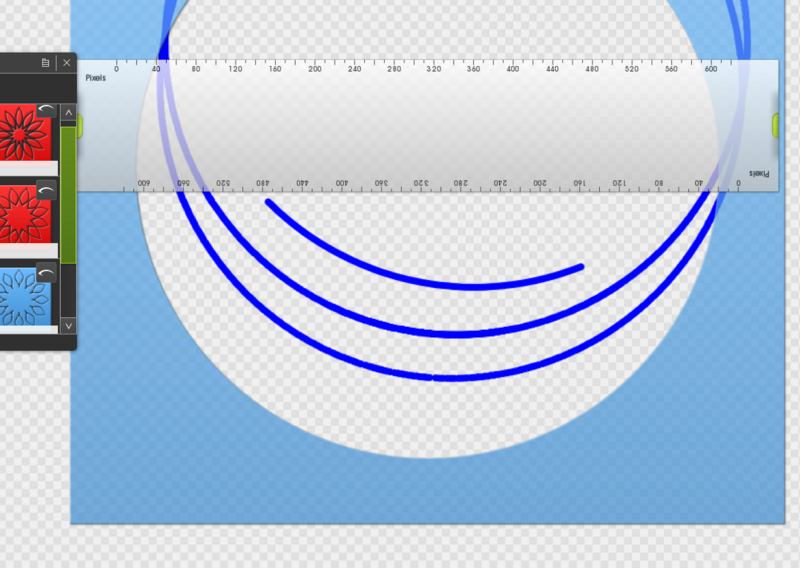
-
Yes, I see what you mean sueellen, though Iím not sure that the stencil itself is necessarily the culprit here.
Like you I found that the Pen or Custom Brush tools with a bit of Smoothing, 5%+, generally give better results without those odd bumps.
For me I found that those bumps tend to happen more at the cardinal positions with ARís circular stencil at 12, 3, 6, and 9 oíclock .
It suggests to me that it may be more related to how AR is doing the antialiasing maybe as the stroke passes near those points?
-
Yes! Those are the points where it happens. I will continue to use my work-around with smoothing, as it has worked for me and I know now that it's not something I'm doing wrong. Thanks.
 Posting Permissions
Posting Permissions
- You may not post new threads
- You may not post replies
- You may not post attachments
- You may not edit your posts
-
Forum Rules