-
Happy new year Red and really good to see some of your work again
Fantastic portraits, you have quite a distinctive and engaging style.
-
I did it!
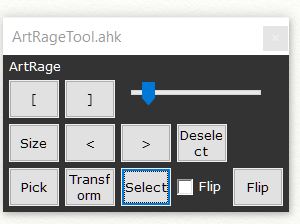
Thanks again Red for sharing this tool.
June.
Oh God of homeless things, look down
And try to ease the way
Of all the little weary paws
That walk the world
today. - Unknown.
http://enug66.deviantart.com/gallery/
[My setup: hp 15in laptop,11th Gen Intel Core i7-1165G7 @ 2.80GHz 2.70 GHz, 8.00 GB RAM, 24in Acer 2nd monitor, Huion Kamvas 20 Pro display tablet, Windows 11, ArtRage Vitae.
My painting real-estate is extended across three monitors.]
-
Hi Red, just popped in to thank you again for this very handy tool. I'm using it with every painting but sometimes I forget it's there and out of habit reach for the tool. However, I find that is happening less as I get used to it being on my workplace. Thanks so much - you are very clever to have scripted this. I am surprised no one else has mentioned using it.
Come on folks it's a great little helper!
June.
Oh God of homeless things, look down
And try to ease the way
Of all the little weary paws
That walk the world
today. - Unknown.
http://enug66.deviantart.com/gallery/
[My setup: hp 15in laptop,11th Gen Intel Core i7-1165G7 @ 2.80GHz 2.70 GHz, 8.00 GB RAM, 24in Acer 2nd monitor, Huion Kamvas 20 Pro display tablet, Windows 11, ArtRage Vitae.
My painting real-estate is extended across three monitors.]
-
Hi Enug, I'm so glad you are finding it useful, I have since made the tool a little more complicated to add the ability to make it more transparent and to move and zoom the canvas!
-
Is it too complicated for me? 'Cos I'd love to try it.
June.
Oh God of homeless things, look down
And try to ease the way
Of all the little weary paws
That walk the world
today. - Unknown.
http://enug66.deviantart.com/gallery/
[My setup: hp 15in laptop,11th Gen Intel Core i7-1165G7 @ 2.80GHz 2.70 GHz, 8.00 GB RAM, 24in Acer 2nd monitor, Huion Kamvas 20 Pro display tablet, Windows 11, ArtRage Vitae.
My painting real-estate is extended across three monitors.]
-
Here is ArtRageTool Version 2!, basically just added some more buttons and a window transparency slider!
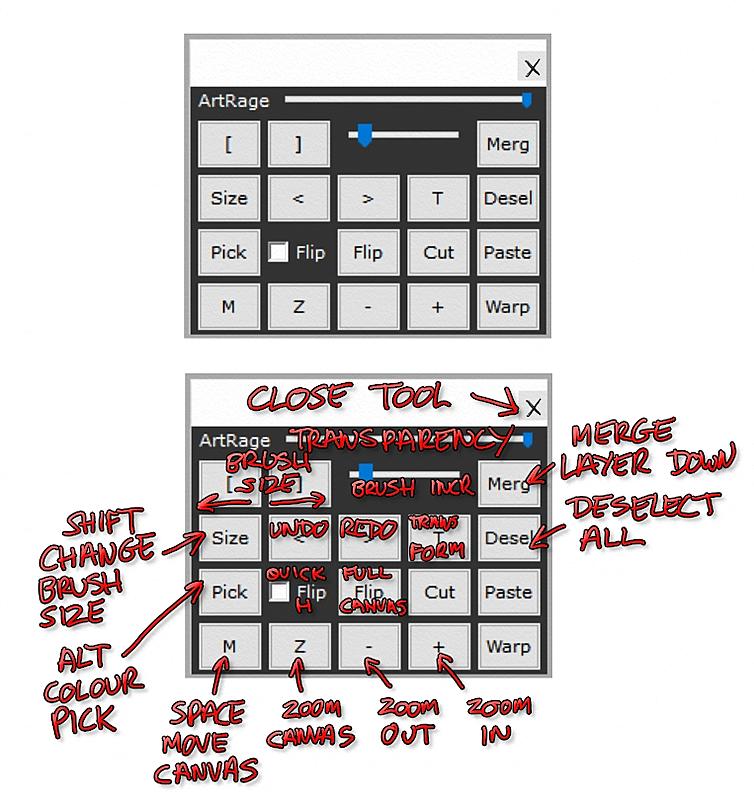
ArtRageTool Version 2 download link:
https://1drv.ms/u/s!AtMMyTeySVJKgbhiMdnEeQFz7-gFrA
Last edited by RedSaucers; 06-10-2021 at 11:51 PM.
-
Hot on heels of Version 2 we now have ArtRageTool Version 3!, basically just added some more buttons and tabs!
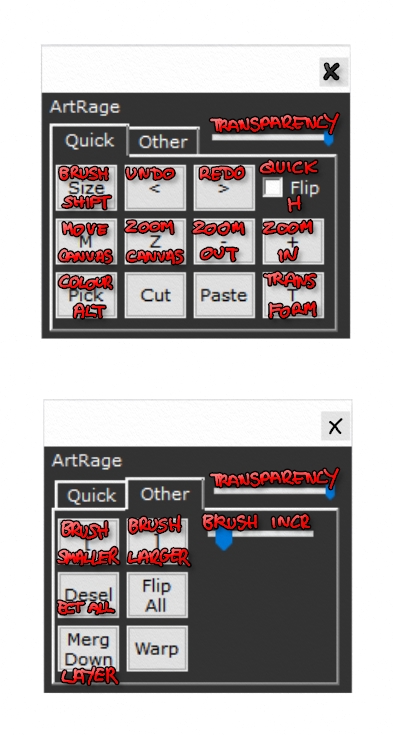
ArtRageTool Version 3 download link:
https://1drv.ms/u/s!AtMMyTeySVJKgbhhY3272T6v4Td0_g
Last edited by RedSaucers; 06-10-2021 at 11:52 PM.
-
 Posting Permissions
Posting Permissions
- You may not post new threads
- You may not post replies
- You may not post attachments
- You may not edit your posts
-
Forum Rules



